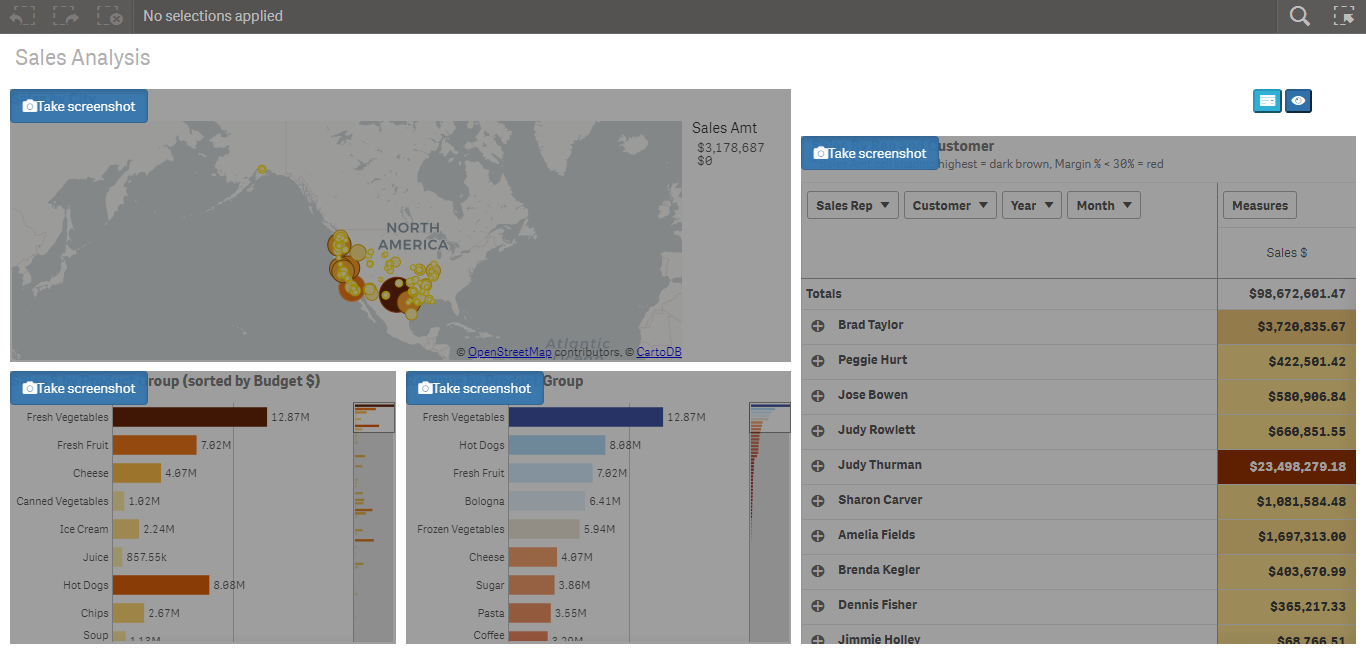
I recently posted a qliksense screenshot extension that will enable download of an entire sheet or one visual at a time. The first release had the ability to take screen shots only from within a qlik sense app and not from the mashup. There was request from several users on making it available for mashups. I have added few options to enable qlik sense mashup screenshot.
Now with this update , one can download charts from a mashup as well. just like in the app, one can use this extension to download one chart at a time or the entire mashup page. Please share your comments on the same.
If you want to export data from mashup, Read Qlik sense mashup – Export data to Excel
Download
You can download the latest version from here
Qliksense Take Screenshot Extension
Demo of Qlik sense Extensions Screenshots for Mashup
Include the extension in the mashup
Include the screenshot extension in the mashup similar to other qlik visualization objects. The basic steps of including a visualization object in the mashup is explained in the Qlik help link Embedding visualizations using capability API
How to enable screenshots in mashup?
Take screenshot of a single chart object
There is no change to the method of taking screenshot of a single object. However, a new option to set the background color is given. The default color is white and it has to be in hexa color code.
Take screen shot of the full page
There is a new option called Container Identifier. The DOM object element that has the entire page content has to be set here. The default value is “.qvt-sheet”. The container can be identified either using the class name or the id name. If its the class name, then it has to preced with a . (dot). If its an id, then the value must precede with a # (hash).
You can generate one copy of the extension for screenshot within the Qlik native app. And another one for the mashups.
Grouping a visualizations in the mashup
If you like to take screenshots by each section in the mashup, you can identify all those sections with a specific class name. Doing so, the extension will create separate screenshots for each sections, all at once.
Download all visualizations at once, separately
If you like to download all visualization separately all at once, you can set the class name to “.qv-object”

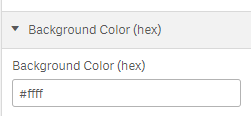
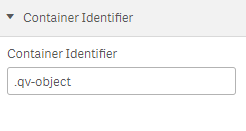
Leave a Reply